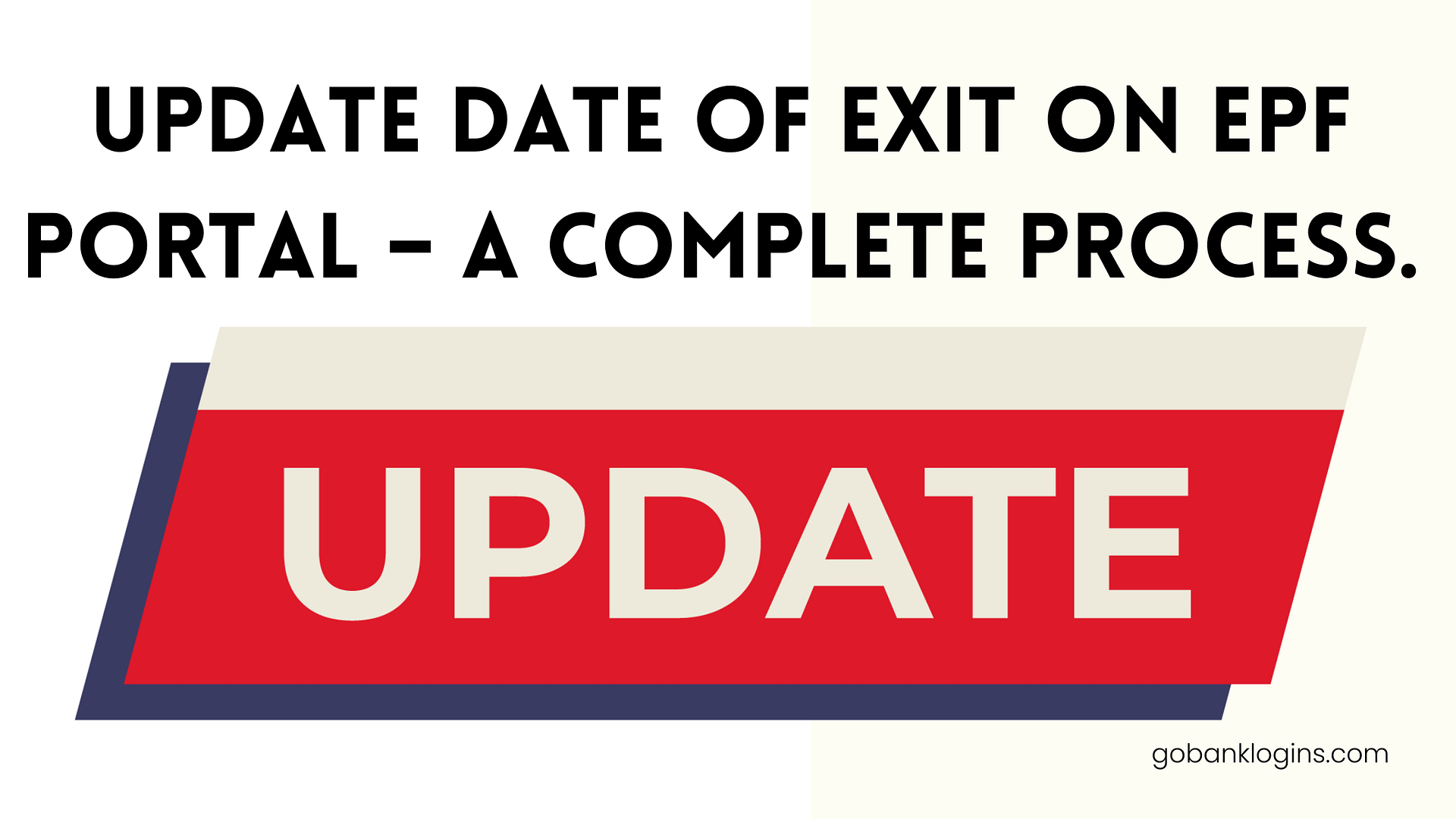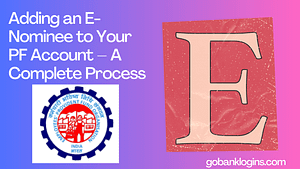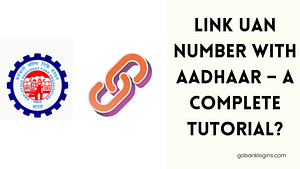Update Date of Exit on EPF Portal – Updating your date of exit on the EPF portal is essential for ensuring accurate records and hassle-free transactions. In this article, we’ll provide a simple and comprehensive guide on how to update your date of exit on the EPF portal.
Table of Contents
Understanding the Importance of Updating Date of Exit.
Before we delve into the process, let’s understand why updating your date of exit on the EPF portal is important:
- Accurate Records: Updating your date of exit ensures that your EPF account reflects your employment status accurately. This helps in maintaining precise records for future reference.
- Claim Settlement: A correct date of exit is essential for processing EPF withdrawal or transfer claims smoothly. It ensures that you receive your funds without any delays or complications.
- Compliance Requirement: Keeping your EPF details updated fulfills regulatory compliance requirements, ensuring adherence to EPF rules and regulations.
The Simple Steps to Update Date of Exit on the EPF Portal
Now, let’s walk through the step-by-step process of updating your date of exit on the EPF portal:
- Access the EPFO Member Portal – Begin by visiting the official website of the Employees’ Provident Fund Organisation (EPFO) at https://www.epfindia.gov.in/.
- Login to Your Account – If you already have an account on the EPFO portal, log in using your Universal Account Number (UAN) and password. If not, you can register as a new UAN member.
- Navigate to the ‘Manage’ Tab – Once logged in, navigate to the ‘Manage’ tab on the EPFO portal dashboard.
- Select ‘Mark Exit’ – Under the ‘Manage’ tab, you’ll find an option labeled ‘Mark Exit’. Click on this option to proceed with updating your date of exit.
- Enter Employment Details – In the ‘Mark Exit’ section, you’ll be prompted to enter your employment details, including the date of exit from your last job.
- Verify Details – After entering the date of exit, double-check all the details to ensure accuracy and correctness.
- Save and Submit – Once you have verified the details, save the information and submit it for processing. Step 8: Confirmation – Upon successful submission, you will receive a confirmation message stating that your date of exit has been updated on the EPF portal.
Tips for Successful Updating
To ensure a smooth updating process, consider the following tips:
- Keep Documents Handy: Keep relevant documents, such as your resignation letter or relieving certificate, handy while updating your date of exit.
- Verify Employment Details: Double-check the accuracy of your employment details before submission to avoid any discrepancies.
- Use Registered Mobile Number: Ensure that you use the mobile number registered with your UAN for seamless authentication.
Updating your date of exit on the EPF portal is a straightforward process that is essential for maintaining accurate records and facilitating smooth transactions.
By following the simple steps outlined in this guide, you can ensure that your EPF account reflects your employment status correctly.
Remember, keeping your EPF details up to date not only ensures compliance but also contributes to a hassle-free experience when availing of EPF benefits.
So, take a few moments to update your date of exit on the EPF portal and enjoy the peace of mind that comes with knowing your records are accurate and up to date!