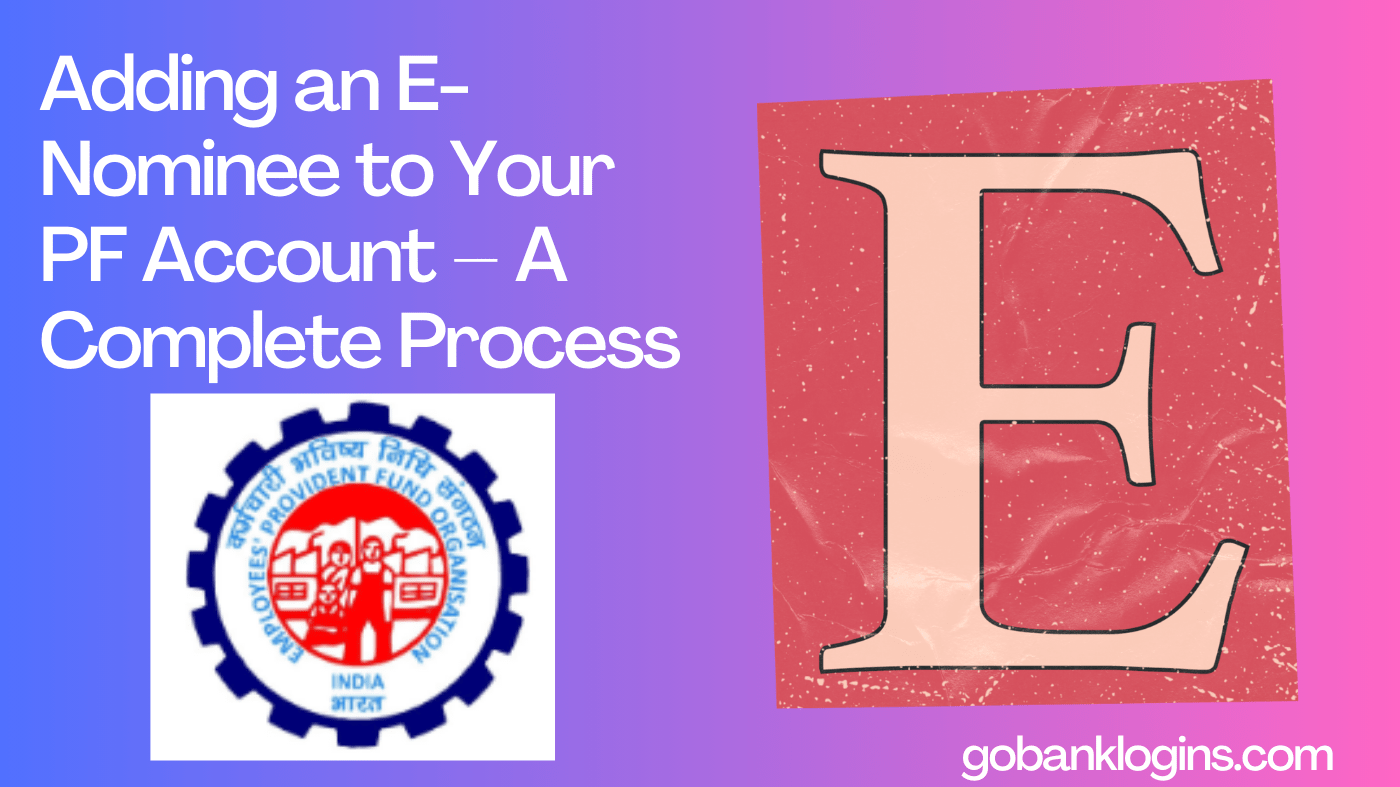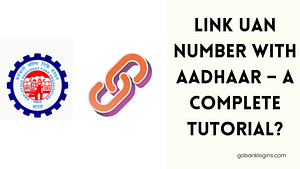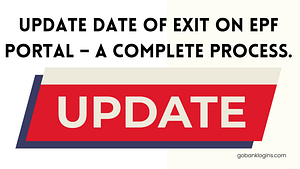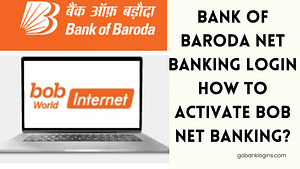Adding an e-nominee to your PF account ensures that your savings reach the right hands in case of any unforeseen circumstances. This process is simple. In this guide, we will walk you through the step-by-step process of adding an e-nominee to your PF account in a simple way that’s easy to understand.
Table of Contents
What is E-Nomination?
E-nomination is a digital process that allows you to nominate a person to receive your EPF savings in the event of your demise.
Adding an e-nominee to your PF account is a simple yet crucial step toward securing your financial assets for your loved ones. By following the steps outlined in this guide, you can ensure that your hard-earned savings reach the right hands without any hassle. Take the time today to nominate someone you trust and enjoy the peace of mind knowing that your finances are in good hands, even in your absence.
Why E-Nomination Matters?
E-nomination offers several benefits:
- Convenience: You can nominate someone from the comfort of your home without visiting any PF office.
- Speed: The process is quicker compared to the traditional method, reducing paperwork and processing time.
- Accuracy: Since it’s done online, there’s less chance of errors in the nomination process.
- Accessibility: Your nominee can easily claim the funds online, making the process hassle-free for them during a difficult time.
Step-by-Step Guide to Add E-Nominee to Your PF Account
Now, let’s understand how to add an e-nominee to your PF account:
Step 1: Visit the EPFO Portal
Begin by visiting the official EPFO (Employee Provident Fund Organisation) portal. You can easily find it by searching “EPFO member portal” on Google.
Step 2: Log in to Your Account
If you already have an account, log in using your UAN user ID and Password. If not, you need to activate your UAN number.
Step 3: Go to ‘Manage’ Tab
Once logged in, find the ‘Manage’ tab on the portal. Here, you’ll find various options related to your PF account.
Step 4: Click on ‘E-Nomination’
Under the ‘Manage’ tab, look for the option labeled ‘E-Nomination’ and click on it. This will take you to the e-nomination page.
Step 5: Enter Nominee Details
On the e-nomination page, you’ll be prompted to enter details about your nominee, such as their name, relationship with you, date of birth, Aadhaar number (if available), and contact information.
Step 6: Verify Nominee Details
Double-check all the details you’ve entered to ensure accuracy. Any mistake in the nominee’s details can cause complications later on.
Step 7: Save and Submit
Once you’re satisfied with the information provided, save the nomination. You may be asked to review the details again before final submission.
Step 8: Authorize Nomination with OTP
After submitting the nomination, you’ll receive an OTP (One-Time Password) on your registered mobile number. Enter the OTP to authorize the nomination.
Step 9: Confirmation
Upon successful submission and authorization, you’ll receive a confirmation message stating that your e-nomination has been successfully added to your PF account.
Step 10: Inform Your Nominee
It’s essential to inform your nominee about their nomination so they are aware of their role in claiming the funds in the future.