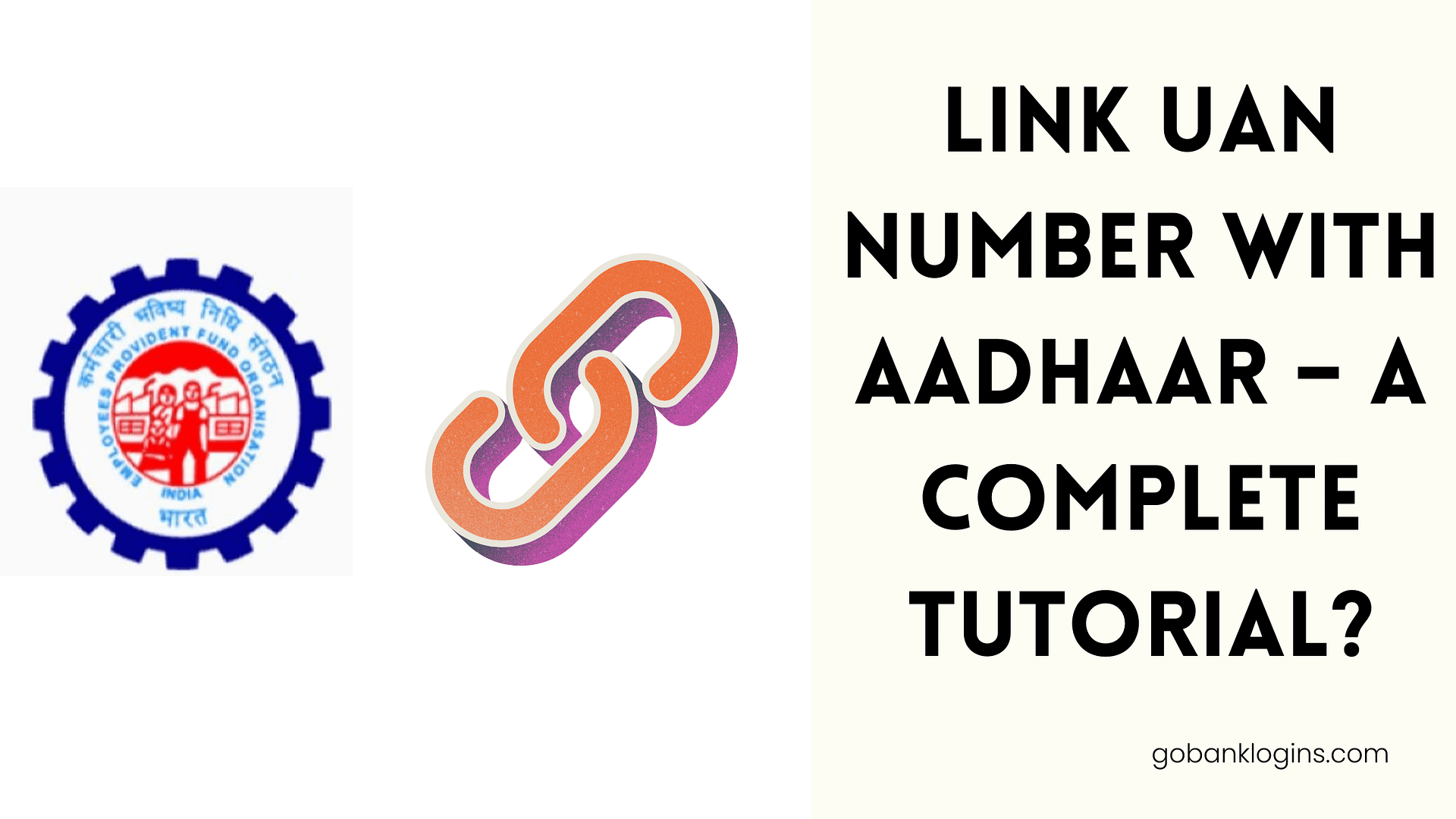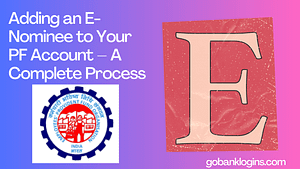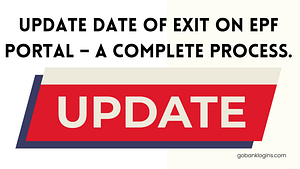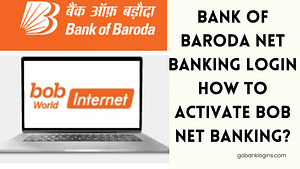Link your UAN number with your Aadhaar just in a few steps, you can follow the below process to link your UAN with your Aadhaar card.
Nowadays, almost every government services and initiative are aimed at making people’s lives easier and more streamlined.
One such initiative is the linking of your Universal Account Number (UAN) with Aadhaar. UAN is a unique identification number provided to every employee contributing to the Employee Provident Fund (EPF) scheme, while Aadhaar is a 12-digit unique identification number issued by the Unique Identification Authority of India (UIDAI) to residents of India. Linking your UAN with Aadhaar offers several benefits, including seamless access to EPF services and faster processing of claims. In this article, we’ll delve into the simple steps to link your UAN with Aadhaar.
Table of Contents
Link UAN number with Aadhaar – Let’s Understand why it is important.
Before we dive into the process, let’s understand why it’s important to link your UAN with Aadhaar:
- Seamless Access to EPF Services: Linking your UAN with Aadhaar enables you to conveniently access various EPF services online, including checking your EPF balance, submitting withdrawal claims, and updating personal details.
- Simplified KYC Process: By linking UAN with Aadhaar, you complete the Know Your Customer (KYC) process, which is mandatory for EPF members. This ensures authenticity and helps in preventing fraudulent activities.
- Faster Processing of Claims: Aadhaar authentication speeds up the processing of EPF withdrawal claims, ensuring timely disbursal of funds when needed.
The Simple Steps to Link Your UAN with Aadhaar
Now, let’s walk through the straightforward process of linking your UAN with Aadhaar:
- Step 1: Access the EPFO Member Portal – Begin by visiting the official website of the Employees’ Provident Fund Organisation (EPFO) at https://www.epfindia.gov.in/.
- Step 2: Log in to Your Account – If you already have an account on the EPFO portal, log in using your UAN and password. If not, you can register as a new member.
- Step 3: Navigate to the ‘KYC’ Section – Once logged in, navigate to the ‘KYC’ section, usually found under the ‘Manage’ tab.
- Step 4: Enter Your Aadhaar Details – In the KYC section, you’ll find an option to add your Aadhaar details. Click on the ‘Aadhaar’ link and enter your Aadhaar number along with your name as per Aadhaar.
- Step 5: Verify Aadhaar Details – After entering your Aadhaar details, ensure that all information is accurate and matches the details on your Aadhaar card.
- Step 6: Save and Submit – Once verified, save the Aadhaar details and submit them for authentication.
- Step 7: Approval Process – Now your request for linking the UAN number with Aadhaar will take some time due to the verification. The EPFO will authenticate the details provided and approve the linkage.
- Step 8: Confirmation – Upon successful verification, you will receive a confirmation message stating that your UAN has been linked with Aadhaar.
Tips for Successful Linking
To ensure a smooth linking process, here are some additional tips:
- Verify Details: Double-check all the information entered before submitting to avoid any discrepancies.
- Use Registered Mobile Number: Make sure to use the mobile number registered with both your UAN and Aadhaar for seamless authentication.
- Keep Documents Handy: Keep your Aadhaar card and UAN details handy while linking the two for easy reference.
Linking your UAN with Aadhaar is a simple yet crucial step towards accessing seamless EPF services and ensuring a hassle-free withdrawal process.
By following the easy steps outlined in this article, you can complete the linking process effortlessly.
Remember, ensuring the authenticity of your KYC details not only benefits you but also strengthens the overall security measures of the EPF system. So, go ahead, link your UAN with Aadhaar, and enjoy the convenience it brings to your EPF transactions!